R language
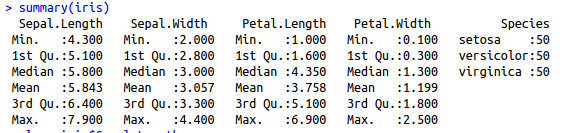
Basic R commands Hi folks, Today we going to learn about R Language and its basic commands. R is a programming language and free software environment for statistical computing and graphics that is supported by the R Foundation for Statistical Computing. The R language is widely used among statisticians and data miners for developing statistical software and data analysis. Write these small script into rscript (New File -> Rscript).After write every script hit ctrl+Enter then your script will be run. 1+1 output will show in console window like this > 1+1 [1] 2 R commands Command Output 1-1 > 1-1 [1] 0 6/2 > 6/2 [1] 3 pi^2 > pi^2 [1] 9.869604 exp(1) > exp(1) [1] 2.718282 var1 <- pi > var1 <- pi var1^2 > var1^2 [1] 9.869604 var2 = 42 > var2 = 42 exp(3) -> var3 > exp(3) -> var3 > var3 ...


